 Loading... Please wait...
Loading... Please wait...Shop by Product
An Overview of the Magicard HoloKote Program
Posted on 25th Feb 2014
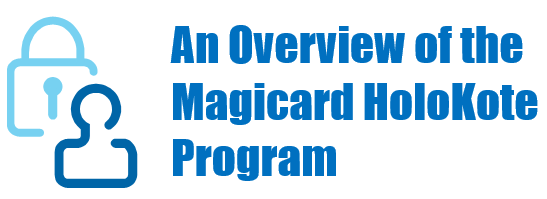
If your company relies on ID cards to regulate access to your office or other facilities, it’s important to do everything you can to reduce the risk of ID card forgery. Magicard’s Custom HoloKote technology was developed with this threat in mind. Its state-of-the-art custom ID card security enables any organization to integrate a personalized HoloKote watermark onto their ID cards, which greatly improves security.
You may be familiar with Magicard’s standard HoloKote program, which allows users to choose from an existing selection of watermarks to be printed onto their ID cards. The company’s Custom HoloKote technology, however, goes a step further to allow users to customize their own logos for increased security.
Using the Magicard HoloKote program, each organization can develop a watermark based on their logo or any other unique security design. Once the logo has been designed, the watermark is printed in the clear overcoat layer of the ID card. Tilting the card will make it possible to see the watermark and provide authentication.
There are two layout options for the Custom HoloKote. The first option is a grid design, which displays the watermark multiple times across the card. The second option is the FLEX design, which creates a single watermark of any size anywhere on the card and is often the preferred choice for portrait or landscape ID cards.
A Custom HoloKote kit contains a CD with your customized design, as well as a unique RFID card that is linked to your specific design. Once the design is loaded from the CD to your printer’s flash memory using a connected computer, the RFID card is inserted into a port in the printer to enable the watermark to be printed on your ID badges. Without the secure RFID card, the watermark cannot be printed.
Magicard Custom HoloKote technology is exclusive to the Rio Pro ID card printer, as this printer has a unique Custom HoloKote feature capable of printing unique customized watermarks. Since the mark is added to the card as part of the clear overcoat layer of a standard ID card print cycle, this ultra-secure technology comes with no extra consumable costs.
To upload your image file and preview your watermark before ordering the program, use Magicard’s Custom HoloKote preview tool on the company’s website. Once you’re ready to order the program, you can do so online or by printing, filling out and mailing a paper application, which can be found on Magicard’s website.




