 Loading... Please wait...
Loading... Please wait...Shop by Product
The Importance of Cleaning Your Printer
Posted on 14th Jan 2014
Tuesday, January 14, 2014
A printer is an important piece of office equipment, and though you may not realize it, ensuring it receives regular
leaning and maintenance is crucial. Printer maintenance is just as important as consistent car maintenance—neglecting regular cleanings can result in decreased performance and even damage to the machinery.
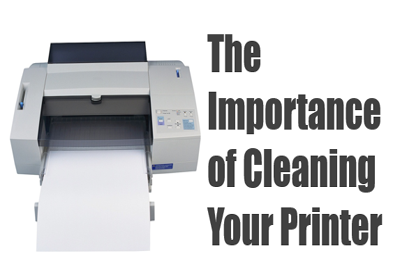
Cleaning Printheads
Cleaning your printhead is much like changing the oil in your car—it’s the most important thing you can do to keep your printer performing optimally. To prevent the printhead from becoming clogged, clean it frequently. It will also be necessary to clean the printhead if it becomes clogged at any time, which can happen if the printer hasn’t been used for a longer period of time. If the printhead is clogged, you will likely notice lines or dots missing from printed text or graphics.
Most printer drivers have an option to clean the printhead using a programmed cleaning cycle. Some of the cleaning cycles for the most commonly used printers can be accessed in the following ways: If you are using a Brother printer, press the “Ink Management” button and select “Cleaning.” For a Canon printer, click “Cleaning” on the maintenance tab to run a print check pattern. This will help you determine which type of deep cleaning to run, which can be selected from the same maintenance menu. Epson printhead cleanings are quite simple—just hold down the power button for three seconds. For an HP printer, access the printer settings through the HP Solution Center, click “Status,” then “View Ink Levels” and select the cleaning from the list of Device Services.
In most cases, cleaning the printhead using the driver’s cleaning cycle will be sufficient. Sometimes, however, it is necessary to clean the printhead manually. This can be done by very carefully removing the printhead and wiping the contact pads using a soft, lint-free cloth.
Cleaning your printer’s rollers is much like replacing or rotating a car’s tires. As many as 90 percent of printer issues are caused by dirty rollers, but these problems can be easily prevented. To clean the rollers, power down the printer and remove the ink/toner cartridges and paper. Once you have access to the rollers, remove any surface residue by scrubbing with isopropyl cards.
Be sure to check the status of your printhead and printer rollers on a regular basis. By following these simple steps, you will be able to prolong the life of your printer and ensure that it functions at its best.




